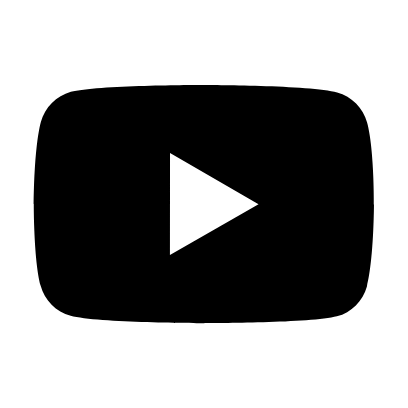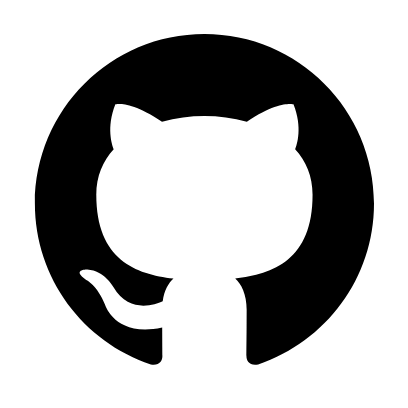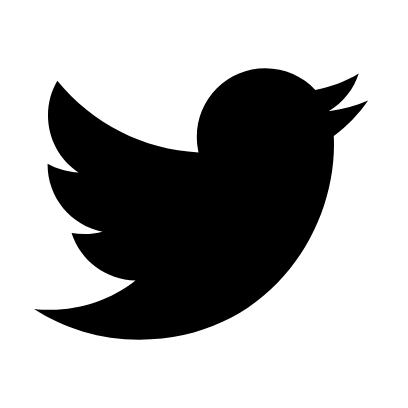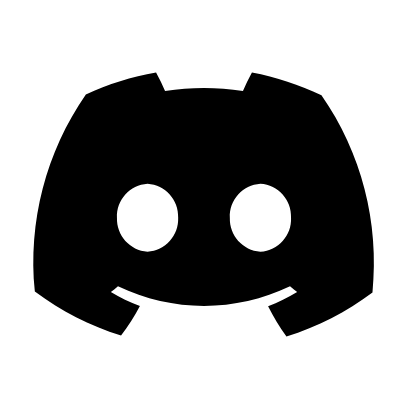Material setup
A material library is a comprehensive collection of pre-designed and pre-engineered materials that serve as a valuable resource for designers, architects, engineers, and artists. It encompasses a diverse range of materials, each with specific properties, textures, colors, and performance characteristics. Material libraries provide a structured repository of options for use in various projects, enabling creators to efficiently select and apply suitable materials without the need for extensive research or testing. These libraries often include samples, specifications, and digital representations of materials, fostering creativity, standardization, and informed decision-making in design and construction processes.
Importing material library
To import and use the material library, we need to import the module at the top first. Add the following import statment to your page:
from app.core.base import RxBasePage
from app.helpers.nav_helpers import NavHelper
# Add the following import statement...
import app.material as rf
Once you have the above module imported, you can start using the various material design library available. Check out the left panel for a list of available material design for Reflex
Material setup
A material library is a comprehensive collection of pre-designed and pre-engineered materials that serve as a valuable resource for designers, architects, engineers, and artists. It encompasses a diverse range of materials, each with specific properties, textures, colors, and performance characteristics. Material libraries provide a structured repository of options for use in various projects, enabling creators to efficiently select and apply suitable materials without the need for extensive research or testing. These libraries often include samples, specifications, and digital representations of materials, fostering creativity, standardization, and informed decision-making in design and construction processes.
Importing material library
To import and use the material library, we need to import the module at the top first. Add the following import statment to your page:
from app.core.base import RxBasePage
from app.helpers.nav_helpers import NavHelper
# Add the following import statement...
import app.material as rf
Once you have the above module imported, you can start using the various material design library available. Check out the left panel for a list of available material design for Reflex