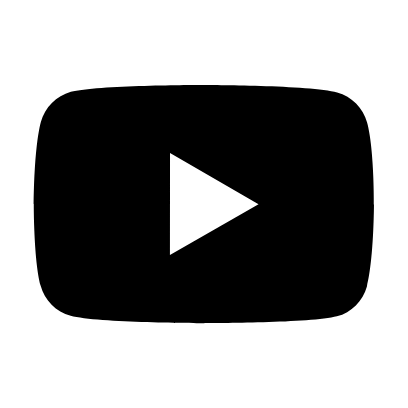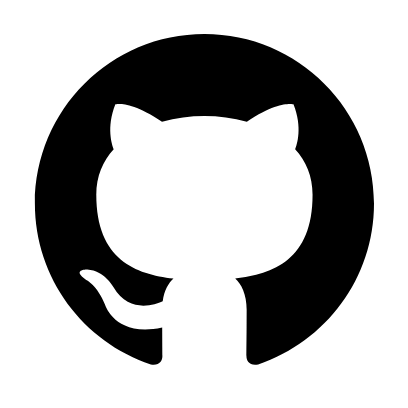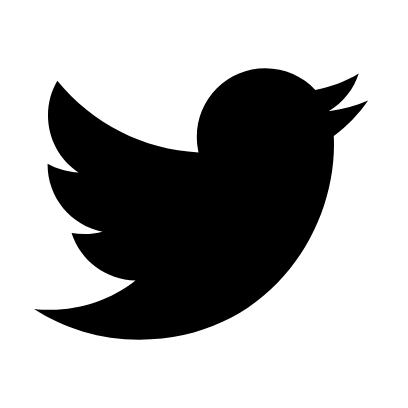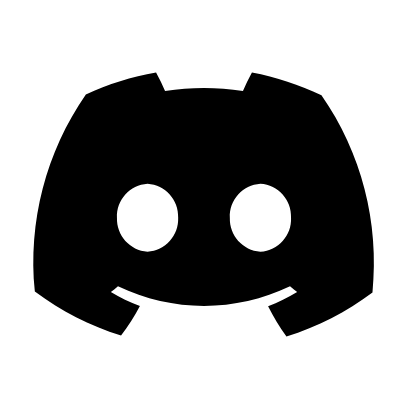Running your first application
Quick Start
After installing Reflexify, you can test if the library is working properly by going over the following steps in order.
- Inside the root directory, initiate the reflex application (as you would a normal Reflex app):
$ reflex init- Once the Reflex application is created, run the following Reflexify command to setup the components:
$ rf-initIf the package was installed correctly, a folder called app will be generated inside the root directory. Other directories and files will also be generated.
- Next, run the watch script by entering the following command:
$ python3 reflexify_scripts/build.pyThis script will now monitor your config.py file inside the app directory. Specifically, it will watch for changes to your navigation and update the changes accordingly inside the pages directory.
Running your first application
Quick Start
After installing Reflexify, you can test if the library is working properly by going over the following steps in order.
- Inside the root directory, initiate the reflex application (as you would a normal Reflex app):
$ reflex init- Once the Reflex application is created, run the following Reflexify command to setup the components:
$ rf-initIf the package was installed correctly, a folder called app will be generated inside the root directory. Other directories and files will also be generated.
- Next, run the watch script by entering the following command:
$ python3 reflexify_scripts/build.pyThis script will now monitor your config.py file inside the app directory. Specifically, it will watch for changes to your navigation and update the changes accordingly inside the pages directory.