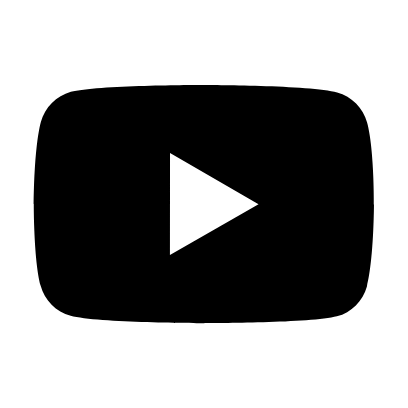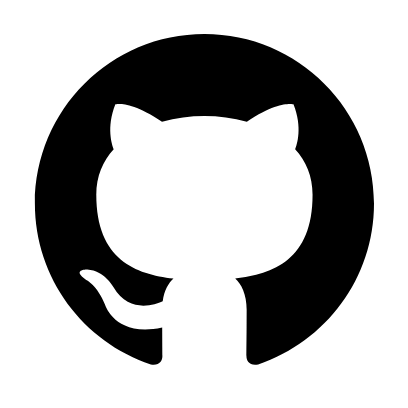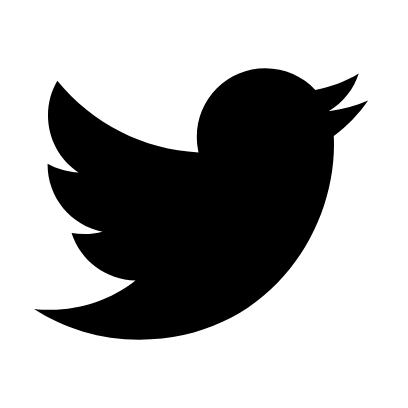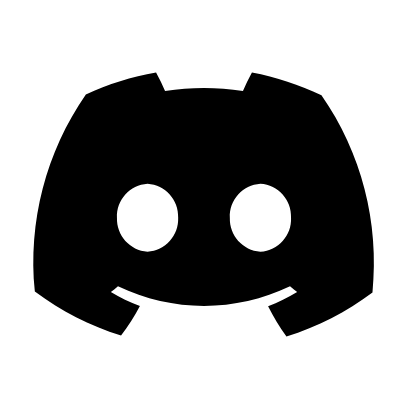Publishing your first application
Hosting Your Site
To quickly get started, run the following command to install Vercel CLI :
$ npm i -g vercelIf you already have Vercel CLI installed, make sure it's the altest version by running:
$ npm i -g vercel@latestOnce you have the above, navigate to the root of your .web folder. Make sure you're in the root and not inside _static fodler. Then, run the following command to start deployment:
$ vercel deployThe above command will guide you through a series of steps that will deploy your website to vercel, if there are no previous issues. Once the deployment process is complete, you'll get a production link where you can view your static site hosted on Vercel.
Publishing your first application
Hosting Your Site
To quickly get started, run the following command to install Vercel CLI :
$ npm i -g vercelIf you already have Vercel CLI installed, make sure it's the altest version by running:
$ npm i -g vercel@latestOnce you have the above, navigate to the root of your .web folder. Make sure you're in the root and not inside _static fodler. Then, run the following command to start deployment:
$ vercel deployThe above command will guide you through a series of steps that will deploy your website to vercel, if there are no previous issues. Once the deployment process is complete, you'll get a production link where you can view your static site hosted on Vercel.